
INTRODUCING
Alexa, Pay for Gas
“Alexa Pay for Gas” is a voice-enabled payment feature that allows users to pay for gas using Amazon’s Alexa.

Voice-enabled payments is technology that allows users to carry out transactions verbally using voice commands.
Voice-enabled payments are the future of seamless and secure transactions, offering a convenient way for users to authorize purchases with a simple command. This frictionless method eliminates the need for PINs or logins, enhancing both convenience and security. Additionally, voice-based payments contribute to a safer transaction environment by reducing the risks of fraud and identity theft.

“Alexa Pay for Gas” is a voice-enabled payment feature that allows users to pay for gas using Amazon’s Alexa.
This feature is available on Alexa-enabled devices or the Alexa app. Just say “Alexa, pay for gas” and confirm the location and pump number. Payments are processed using Amazon Pay, using information stored in the customer’s Amazon account. “Alexa Pay for Gas” is currently available at participating CITGO stations in the U.S. It's a convenient and secure way for to pay for gas without having to insert a payment card at the pump.

It's the choice for those seeking an enhanced experience - providing a convenient, secure, speedy, and hygienic way to pay.
"Alexa Pay for Gas" revolutionizes your refueling experience. With just your voice and an Alexa device or app, paying is effortless. No leaving your car or dealing with cards – say the word, and Amazon Pay handles it securely. Security worries vanish, and slow card swipes are replaced by saying "Alexa, pay for gas." Embrace this innovation for safer, hygienic, and efficient refueling.
ABOUT THE TECHNOLOGY
CITGO + AMAZON ALEXA

DOWNLOAD
THE CITGO APP
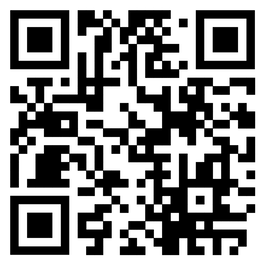
EXPLORE
THE PROCESS
It is really easy. If you need to fill up your car, just go to one of the participating CITGO stations
STEP ONE
Pull up to a CITGO station and say, “Alexa, pay for gas” using your Alexa-enabled device or the Alexa app.
STEP TWO
Confirm your vehicle's location and the pump number.
STEP THREE
Give YOUR Alexa DEVICE permission to turn on the fuel pump.
STEP FOUR
Exit your vehicle, select a grade of fuel and begin fueling.
WATCH
HOW IT WORKS
HEAR
THE COVERAGE
DISCOVER
THE BENEFITS
When you use “Alexa, Pay for Gas”, the beenfits go beyond just using voice to pay.
CONVENIENCE
With “Alexa Pay for Gas,” you can pay for gas using just your voice. All you need is an Alexa-enabled device or the Alexa app, and you can pay for gas without having to leave your car or insert a payment card at the pump.
SECURITY
“Alexa Pay for Gas” uses Amazon Pay to process payments, which is a secure and trusted payment method. This means you don’t have to worry about card skimming or other security risks when paying for gas.
SPEED
Using “Alexa Pay for Gas” can save you time at the pump. Instead of having to swipe your card and enter your PIN, you can simply say “Alexa, pay for gas” and confirm your location and pump number. This can help you get back on the road faster.
HYGEINE
By using “Alexa Pay for Gas,” you can avoid touching the payment keypad at the pump, which can be a source of germs. This can help you maintain good hygiene and reduce the risk of illness.


